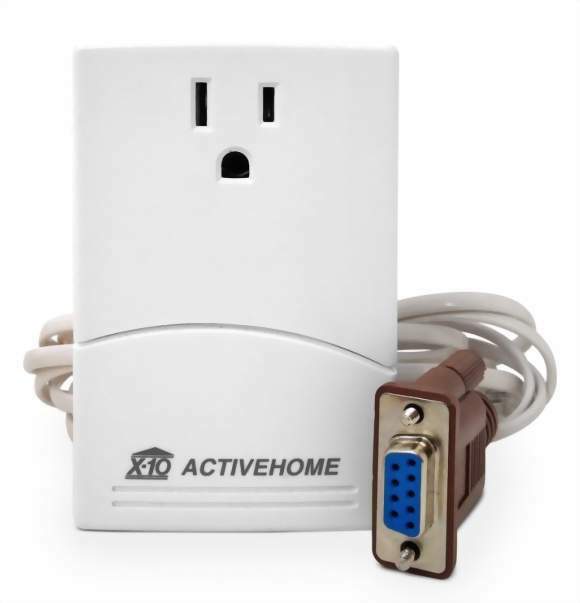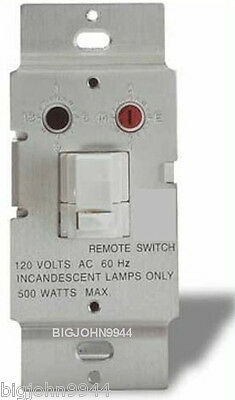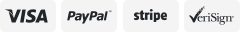-40%
X-10 CM11A ActiveHome Serial Computer Interface NEW X10
$ 18.47
- Description
- Size Guide
Description
SHIPPING ON THESE IS FREE!The Original Model Number CM11A Serial Computer Interface
IN STOCK AND READY TO SHIP RIGHT NOW!
BRAND NEW!
FEATURES:
X10 brand model number CM11A ActiveHome Serial Computer Interface.
The original software works with Windows 3.x, 95, 98, ME, NT4, 2000, Vista, XP, and Windows 7 (16 and 32 bit operating systems). It should work on Windows 8 and Windows 10 (32 bit) operating systems. The original ActiveHome software will not install on anything higher than 32 bits.
A new and
FREE
third party software (named ActiveHome Vista) allows you to use the CM11A with Windows XP, Vista, Windows 7, and Windows 10 (32 OR 64) bit operating systems. I am not sure as I do not have a PC with Windows 8 to test it, but it should work on Windows 8. I can personally testify that it does work on Windows XP (32 bit) and Windows 7 (64 bit) and Windows 10 (64 bit) operating systems. My guess would be that it would work on Windows 8 as well. If someone has been able to verify this by using it on their own W8 PC, just let me know and I will gladly update this info for everyone.
The CM11A can also be used with the CM15A ActiveHome PRO software SW31A (version 3.318 or higher) that you may already have installed on your PC. The newest compatible version of the SW31A PRO software that works with a CM11A is version 3.318 (or higher). NOTE: On 7-29-2013, X10's software servers went offline making it unclear as to when or if the SW31A PRO software would ever be available again for purchase or download. In place of the PRO software, try the new ActiveHome Vista software. Recently, X10 did put up a link to a download for a version of the SW31A PRO software that does not require registration to function. See the links below under software downloads.
The CM11A is virtually future proof with the option of using the standard software for older Windows PC's or a newer software title for the most current up to date Windows PC's.
Third Party Software Solutions are also available to use the CM11A with OS/2, Linux, Amiga, and Mac. I can't speak to these as I have no experience with them--you would need to search Google for this type of software.
Control any X10 module in your home from your computer.
Simple plug-in installation. The CM11A ActiveHome Serial Computer Interface can be moved to any outlet you choose after programming. Can even be moved to another house or building.
Create schedules to run the lights and appliances 24 hours a day.
Setup security schedules to make your home look "lived-in" while you're away.
Define macros that control groups of X10 modules based on inputs received from remote controls, sensors, etc.
The CM11A ActiveHome Serial Computer Interface is fully 2-way, both capable of transmitting onto and receiving X-10 commands from the AC power line.
Capable of managing up to 256 devices, so you'll have no problem with expandability.
Connects to your computer for programming via a 9 pin serial port. RS-232 serial cable is included.
The CM11A ActiveHome Serial Computer Interface has a built-in pass-thru outlet rated at 15 Amps so it doesn't tie up one of your outlets. I would recommend not plugging anything into the interface's outlet just to avoid any signal interference or noise problems.
Once programmed, a computer is no longer needed for the CM11A ActiveHome Serial Computer to function. The CM11A can work on its own to carry out timers and macros-whatever you set it up to do.
Battery backup (2 AAA) saves programming in the event of a power failure for up to a week.
UL listed. 120 Volts AC 60 Hz. 6 Watts power consumption.
The interface measurement in inches is: (L W D) 4 x 2.5 x 1.5
Color is white.
You can view the entire owners manual for the X10 CK11A ActiveHome Kit (which includes the CM11A) by
clicking here.
You can also view a shorter version of the instructions for the CM11A interface itself by
clicking here.
This is the Genuine Original model number CM11A ActiveHome Serial Computer Interface. These were a limited production run manufactured just for us. They are as brand new as you can possibly find anywhere. Originally a deal was worked out with another seller that had backed out for whatever reason. Our X10 rep at the time knew we wanted these if they ever came across any so he made the offer to us and we took over the deal that had already been set up. This is literally a once in a lifetime opportunity to get any more of these.
Original ActiveHome Interface Screenshot
(Original Software)
Rather than having your lights go on and off at the same time each day, you can use the Dawn and Dusk feature. Simply choose the nearest major city from the Geographic Location menu, and the ActiveHome interface will calculate dawn and dusk times for your location each day. No matter what time of year, lights of your choice can be turned on or off at dawn or dusk.
Hardware Requirements:
IBM compatible computer with a 386DX processor or better.
Windows 3.x, 95, 98, ME, NT4, 2000, Windows XP, Vista, 7 and 10 (32 bit operating systems).
Using the free ActivHome Vista, you can use the CM11A with 32 or 64 bit Windows XP, Vista, 7 and 10 operating systems. Though I have not been able to try it myself, my guess would be that it should work on Windows 8 PC's.
A minimum of 8 MB RAM and 5 MB of available hard drive space or 15 to 20 MB for ActiveHome Vista
A 9-pin serial port. You can also use a USB to serial port adapter if you don't have a serial port on your PC.
Click here
for more info on a serial to USB adapter.
Parts Included are as Follows:
CM11A ActiveHome Serial Computer Interface.
9-pin serial cable.
FREE software download of your choice. You can try any or all software titles as often as you want on as many PC's as you want totally free.
You can download the ORIGINAL ActiveHome software (3.45 MB) by
clicking here.
You can download the new ActiveHome Vista software as a compressed zip file (2.03 MB) by
clicking here.
You can also download the same ActiveHome Vista software as an uncompressed file (11.6 MB) by
clicking here.
You can view the release notes from the creator of the new ActiveHome Vista software by
clicking here.
You can download the SW31A ActiveHome PRO software (13.8 MB) by
clicking here.
You will not need to register the software - ActiveHome PRO does not need to be registered for it to be fully functional. You will be prompted to register each time you run the program. Simply select "CLOSE" when prompted and you are done.
NOTE: If you can't install the original ActiveHome software on your PC, then you most likely have a 64 bit operating system and would need either the ActiveHome Vista or the SW31A PRO software.
In the interest of full disclosure, you can also download the ActiveHome Vista software directly from the site where I received it by
clicking here.
The download links above are for the exact same software, just hosted on my own site.
The beauty of the CM11A with the options of the original, ActiveHome Vista, or PRO software is that the CM11A can be used on virtually any Windows PC ever made, in current production, or that will be made in the future. You can use the CM11A and it's original software with older (even pre USB) PC's and the most current up to date Windows 7 and 10 machines in either 32 or 64 bit just by using the appropriate software.
Compatible with all manufacturer's X10 home automation products including those from but not limited to GE, IBM, HomeLink, Leviton, Magnavox, RCA, Radio Shack, Safety First, Smarthome, Stanley, X10, and X-10 PRO.
Tips, Suggestions, and FYI
Each CM11A is tested before shipping using the ActiveHome Vista software to be sure that it can both send and receive X10 powerline signals. This is to avoid the possibility of getting a bad one right out of the box which can happen about 1 out of every 500 units. Plus it makes for easier troubleshooting if you have problems getting it to work as I have already ruled out the possibility of a DOA.
If you are using a serial port and you can't get any communication with the CM11A, uninstall your serial port. To do this, go into Device Manager, then Ports (COM and LPT), then right click Communications Port (COM1) and select Uninstall. It should then give you a warning--select OK or apply. Then restart your PC. When it restarts, the serial port will reinstall itself. You may see a pop up like "found new hardware" or something to that effect. Let your PC automatically finish installing it. Now try the CM11A and see if the serial port works. I can't speak to other operating system, but this seems to be the norm for Windows XP. I also had a fellow tell me this fix worked for his Windows 95 machine. Apparently this is a very common problem with a serial port. The only way I discovered this fix is because I have a digital camera that uses a serial port to connect to my old Windows XP machine. The serial port would always seem not to want to work when I wanted to upload photos. Uninstalling and letting the system reinstall the serial port would always get it back to working.
The same applies if you are using a serial to USB port adapter. If you can't get it to work, uninstall it from device manager and then restart your PC. Then plug in the adapter and let Windows search for and install the correct driver. Don't bother with using any software that came with the adapter as it may be incorrect or outdated. Letting Windows find and install the correct driver for your particular PC is going to be the best option.
If you try using a USB to serial adapter, this will increase the number of ports in device manager. Even if the installation of the adapter doesn’t take, it will always be counted as one in device manager. If you try to install a second, third, or forth adapter, and so on and so on, the number of “available" ports will show up as increased device numbers by the number of failed installations of the adapters. If they are adapters that aren’t compatible with your operating system and would never work no matter what you try, they’ll still be counted in the number of available ports. This is why you can end up with a ridiculous number of ports to choose from in the CM11A software, all of which won’t work of course.
To correct this, hook the adapter back up to your computer. In device manager, you will see a yellow triangle with an exclamation point next to a device or port that has problems. Right click to pull up its properties and then click uninstall. If it asks you to delete the driver, select yes. Then uninstall it. Then that port will be removed from your PC reducing the port numbers by one. You can do this for as many failed adapter installations that you tried to install. This will leave the adapter that did install correctly that you will be using. This will also show fewer ports to choose from in the CM11A software.
The new ActiveHome Vista software also appears to work fine when using a USB to serial adapter.
I have tested using a USB to serial port adapter and the CM11A will work on a 64 bit PC operating system (Windows 7 and 10). Be sure that the USB adapter you choose is compatible with your particular PC's operating system. Not all of them are compatible with all systems. X10's SW31A Pro software appears to work fine with the CM11A. When you open the software, you select TOOLS which allows you to set up the port to use with the CM11A. You can view a screenshot of this by
Clicking here
.
If you are using a USB to serial adapter and you cannot load schedules and timers to the CM11A, try uninstalling the adapter software. To do this, first unplug the adapter and then uninstall the adapter software. Then restart your PC. After restart, be sure you are connected to the internet. Then plug in the USB adapter. A pop up saying that windows found new hardware (or something to that effect) should come up. With the adapter still connected to your PC, run Windows update and let it find and install the correct software for your USB adapter. Most times when you can’t download to the CM11A, it’s the software that came with the USB adapter that is the problem. Be sure the USB adapter you choose is compatible with your particular PC's operating system. Not all of them are compatible with all systems.
The CM11A’s free standard software will not install on PC’s with a 64 bit operating system. The easiest way to test this is to try to download the free CM11A software. If you get an error or pop up saying that it can’t be downloaded or is incompatible with your operating system (or something to that effect), then you can’t use the standard original software. You would need to use the ActiveHome Vista (see link above) or SW31A Pro software.
If you already have a copy of the SW31A Pro software version 3.318 or higher installed on your PC, then you should be able to use it with the CM11A. When you open the Pro software, click on TOOLS and you should see CM11 configuration. This allows you to select the port to use with the CM11A. Most times one will already be selected by default. Typically it’s port 1, but it may be a different number especially if you have others in use.
You should set up a new program for your schedules and timers instead of using an old one or one transferred from a CM15A or vice versa. You are supposed to be able to use an existing CM11A timer and schedules program for your CM15A and vice versa. But don’t count on it. It’s best just to create from scratch a brand new set of schedules and timers for the CM11A.
When setting up a program for the CM11A using the Pro software, you may need to select soft start or non-soft start in the software for the modules you want to control. Modules may not respond otherwise especially when trying to dim. Not only do you need to set the house and unit code of the module you want to control, but you may need to tell the software what the module is, LM465, WS467, WS13A, etc. If you have an X10 compatible module that you cannot control no matter what module you set it as in the software (model number, soft start or not), then try using one of the Leviton model numbers. These seem to be a default if nothing else will work. This also allows you to use non-X10 brand modules as long as they are compatible with X10 signals. For example, we were able to control a Smarthome brand wall switch module by selecting the Leviton designation.
The new ActiveHome Vista software does not appear to be as specific as to what the designation of the module needs to be. You can set the house and unit code for any module and that appears to be all that is needed. In his release notes, ActiveHome Vista was created by someone who needed the ActiveHome CM11A to work with his PC which was Windows Vista--hence the name ActiveHome Vista. It's not that it is designed only for Vista, but rather that is the name he decided to call his creation. In short: The ActiveHome Vista software appears to work as you'd expect the original should do--only better. For whatever reason, X10's software designers never seemed to be able to grasp this simple but elegant point.
Class of X10 home automation device:
Transmitter/Controller
Item Condition
These items are BRAND NEW in the box with instructions. Serial cable is included.
Items are exactly as you would get if you ordered them directly from X10.com or Smarthome.com.
Shipping
We use USPS First Class Mail or Priority Mail to ship to all of the Continental United States, Alaska, Hawaii, Puerto Rico, the US Virgin Islands, and Guam. Basically, we will ship to any place that Domestic First Class or Priority Mail can be delivered to. When we ship to Guam, we typically need to fill out a customs form. If there are any customs fees due, you the customer will be liable for those. We will only declare the actual cost of the merchandise not including any shipping costs.
How your package will ship (Priority Mail or First Class) depends on the weight of the package. Obviously since it's free shipping, the choice is ours on which method to ship.
Your order regardless if it ships First Class or Priority Mail includes free Electronic Delivery Confirmation.
Our shipping days are Mondays, Wednesdays, and Fridays unless one of those days falls on a government holiday, then items will be shipped the next business day.
For items that are not free shipping, you will be charged for the shipping on those items only. The items with free shipping will not add any additional shipping cost to your order.
Click here
to view more details about our shipping policy.
Warranty and Returns
X10 brand items are warranted for 90 Days.
We are an authorized reseller of X10.com products. Because of this, we can provide you with a warranty for all X10 products that you purchase from us. NOTE: Any signs of tampering voids any and all warranties including your right to return for a refund.
Return policy for non-defective items within the first 30 days.
There is a 20% restocking fee for any returns you wish to be refunded. There are no returns for special order items. Special order items are items we do not normally carry and have to order special just for you--hence the name special order.
FREE exchange policy for defective items within the first 30 days for another of the same item (or its equivalent) provided you return the defective item first. For the remainder of your warranty, you are charged for the shipping of a new replacement. If you choose a refund for the return of a defective item instead of a replacement, the restocking fee will then apply.
Warranty coverage applies to auction, store inventory, and fixed price items.
Warranty coverage does not apply to used items or items that are sold as-is which will be clearly stated in the item's description.
Click here
to view more details about our warranty and exchange policy.
Sending Payment
Please make payment within 7 days. The sooner you pay the sooner you will get your stuff.
Please only send one payment for your entire order which includes both auction, BUY IT NOW, and free shipping items. If you are not sure of the total amount, we will send you a combined invoice for all of your items.
DO NOT send a separate payment for each item purchase.
This will cause a delay in the shipping of your order as they will be processed last. It's a real headache when getting an order ready to ship if we have 10 separate payments for 10 separate items. It greatly increases the chances of us making an error when getting your order ready to ship. Plus we are charged a separate transaction charge for each payment you send us.
If you do send multiple payments for items that are free shipping, at our discretion, we may refund all of your payments minus 50 cents for each payment. We will then then send you a combined invoice for your entire order. If you then decide not to pay that invoice, we will file non-paying buyer claims against you and put the reason as you did not abide by our terms. When you go thru checkout at the grocery store, do you pay for each item separately? Why of course not, that would be STUPID! So don't do it when buying on eBay!
Payment Methods Accepted
We accept payment thru PayPal.
Note:
If you pay via an electronic check (e-check), your order will be processed once your payment has cleared. PayPal's e-check clearing process can be anywhere between 4 and 10 days depending on weekends and any holidays. We have no control whatsoever on how long it takes for an e-check payment to clear.
Unless otherwise specified, we will not ship Internationally. This includes Canada and Mexico. However, due to numerous requests, we can accept a PayPal payment from Non-US PayPal accounts as long as the order is shipped to an address in the United States as mentioned above in the SHIPPING paragraph. Just be sure your US ship to address is included in the address field of your PayPal payment.
Sales Tax is Charged for Ohio Residents
What if You Don't Agree with any of Our Terms?
Then don't buy or bid.