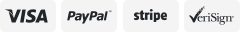-40%
3Pack Smart WIFI Plug Switch Outlet Alexa Echo Google Home Remote Voice Control
$ 10.58
- Description
- Size Guide
Description
DescriptionWiFi Heavy Duty Smart Plug Outlet, White, Compatible with Alexa and Google Assistant, 2.4 Ghz Network Only
1.Compatible with Alexa and Google Assistant.
2.Voice control and just need to give voice commands to Amazon Echo and Google Home.
3.Remotely control your home appliances wherever you are.
4.Timing function, create personalized schedule and saving electricity bill.
5.Devices sharing, allowing your family to control devices together.
6.It works well with free app "Smart Life".
7.It certificated by FCC CE RoHs.
Easy to Install and Use
Slim, Compact and Stackable
Compatible with 2.4GHz Wi-Fi Networks Only
Simple Design - One button and One indicator light
Hands Free - Control the switches with your voice through Alexa & Google Assistant
Technical Specifications
Maximum Current: 10A
Rated Voltage: 110-125V
Rated Power: 1100W
Input Voltage: 110-125V
Wireless Type: Wi-Fi 2.4GHz Only
Working Temperature: 0 ℃ - 40 ℃
Support System: Android \IOS
FCC CE Certified Makes It more Trustworthy
The body of smart plug adopts to fire-resistant materials can provide a safer experience for your family.
Remote Control via Smartphone
When and where you are, you can easily control your home devices like lamps, water heater, coffee makers, or air conditioner; even if you are not at home, you can make your life on schedule, and lead a smart life.
Work with Amazon alexa and Google Assistant
The mini smart plug can work with Amazon Alexa and Google Assistant, you can manage your home appliance through voice control. You don’t have to walk to turn on/off the appliances when you’re busying or tired.
Set Time Schedule
You can create a schedule on the “Smart Life” APP for your home appliances, such as bread machine, lamp, and other devices, allowing them to work based on your routine so as to avoid power waste.
How to use “Smart life” App?
Step 1: Search "Smart Life" on App Store or Scan the QR code on User Manual to download and install it.
Step 2:Please make sure the smart plug and your phone connect to 2.4G WIFI in your home
Step 3:Registration and log in “Smart Life” account.
Step 4:Plug the wifi smart Plug into the socket.
Step 5:Add Device > Electrical Outlet, confirm the device in the App, and then complete the configuration.
WIFI Smart Plug User Manual